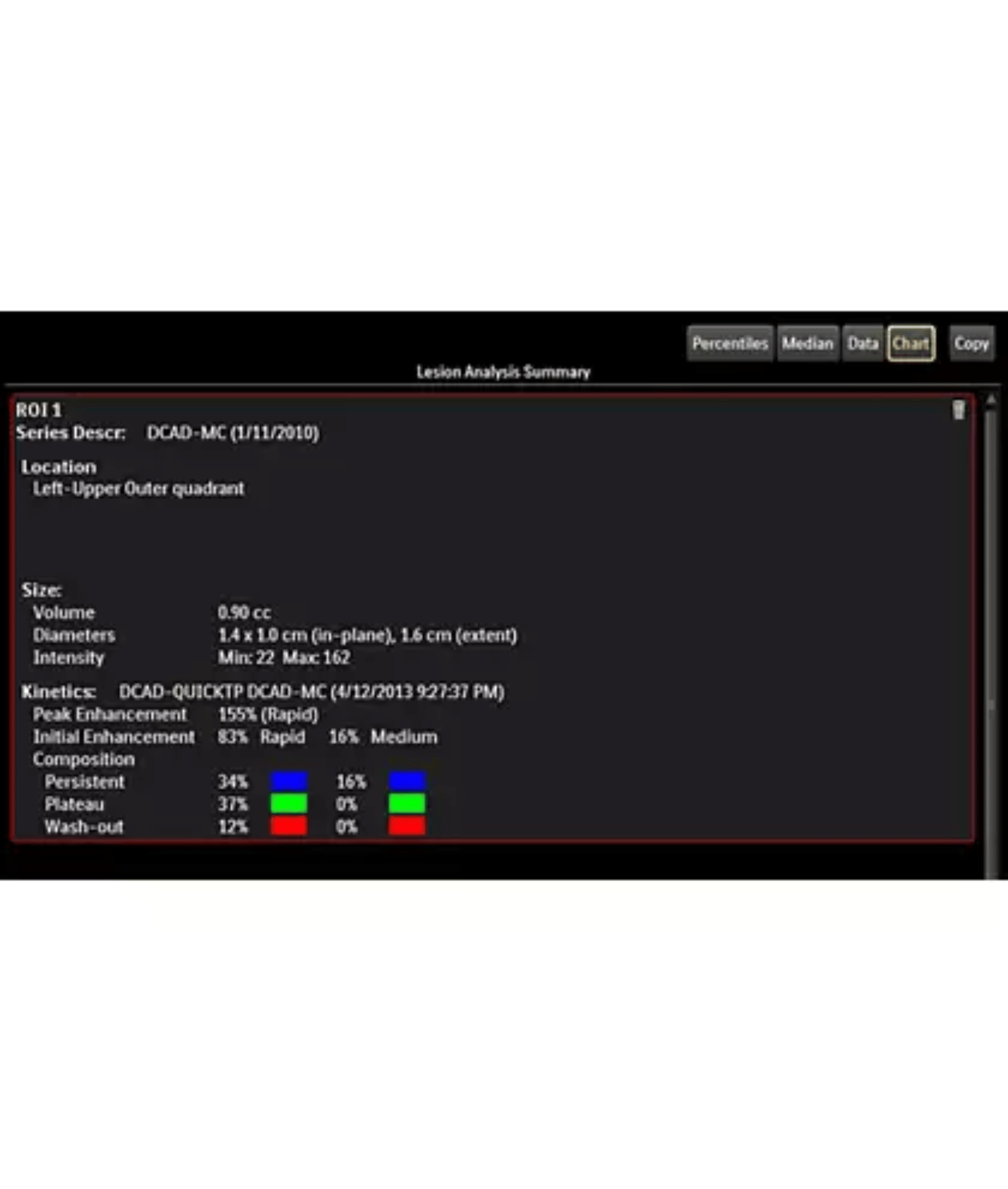Description
DICOM-Izer Basic™
Integration of still images, PDF documents and connection of TWAIN compatible equipment.
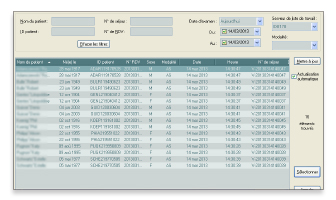
Patient and examination selection
- From a worklist (DICOM Worklist)
- From an Existing examination (DICOM Query)
- Manual entry of information
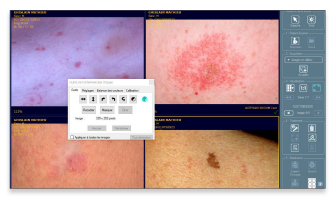
DICOM-Izer Advanced™
DICOM-Izer basic functions with the addition of, acquisition of images and videos from analogue and digital video sources, standard or HD.
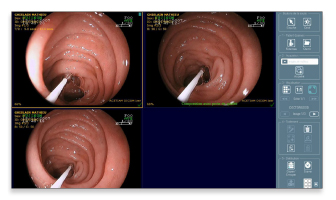
Examination Distribution
- Distribution to PACS (or any other destination supporting the DICOM Store)
- DICOM CD/DVD burning with integrated viewer
- DICOM Print
Acquisition
- Importing Files
- Connecting TWAIN compatible equipment
- Video Capture
(Video Accessory Kit or HD video accessory kit)
Supported Formats:
- Images (bmp, jpg, png, gif, tiff, dcm)
- Vide (avi, mpg, mpeg, mwv, mp4, mov, mkv)
- Audio (wav, mp3, wma)
- Minutes (pdf)
Advanced Editing Tools
Image Processing tools
- Brightness / contrast
- Colour Balance
- Colour Inversion
- Rotation, Mirror, Crop, Mask
- Manual calibration
Annotations in DICOM format
- Conversion of annotations to DICOM Presentation State
- Creation of a series in Secondary Capture format with the annotated images
Adding DICOM fields
- Adding medical information to DICOM fields
- Adding fields configurable by modality

Ophthalmology

Dermatology

Endoscopy

Neurosurgery
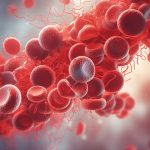
Pathology

Ultrasound

Fluoroscopy

Mammography